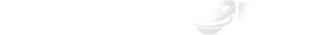- Posts: 2
- Thank you received: 0

Sidebar
Kunena Menu
Το GameWorld.gr αναζητά Forum Moderators (21 May 2018)
Το GameWorld.gr επιθυμεί να προσλάβει Forum Moderators.
cm 2001/02
- petros filopoulos
-
 Topic Author
Topic Author
- Offline
- New Member
-

Less
More
05 Oct 2007 14:02 #37391
by petros filopoulos
cm 2001/02 was created by petros filopoulos
Καλησπέρα.Γιατί όταν πάω να ξεκινήσω game στο cm2001/02 μου γράφει κάτι για cache memory:Τι ακριβώς είναι αυτό και πώς διορθώνεται:
Please Log in or Create an account to join the conversation.
- Μάνος Αλιμπέρτης
-

- Offline
- Premium Member
-

Less
More
- Posts: 816
- Thank you received: 0
05 Oct 2007 14:54 #37399
by Μάνος Αλιμπέρτης
Everything that has a beginning has an end...
Replied by Μάνος Αλιμπέρτης on topic cm 2001/02
cache memory:Eίναι η εσωτερική μνήμη του επεξεργαστή
Τι υπολογιστή έχεις;Βέβαια ίσως υπονοείται τίποτα άλλο σχετικά με τον υπολογιστή σου και την μνήμη του...Δεν έχω παίξει Cm 01/02
Τι υπολογιστή έχεις;Βέβαια ίσως υπονοείται τίποτα άλλο σχετικά με τον υπολογιστή σου και την μνήμη του...Δεν έχω παίξει Cm 01/02
Everything that has a beginning has an end...
Please Log in or Create an account to join the conversation.
- Μάνος Γρυπάρης
-

- Offline
- Administrator
-

- Για ανταλλαγή απόψεων το ιδανικό μέρος είναι το forum του GameWorld.gr!
05 Oct 2007 23:49 #37448
by Μάνος Γρυπάρης
Replied by Μάνος Γρυπάρης on topic cm 2001/02
Δεξί κλικ-Properties-Compatibility-Windows 98 και πες μας αν λύθηκε.
Please Log in or Create an account to join the conversation.
- petros filopoulos
-
 Topic Author
Topic Author
- Offline
- New Member
-

Less
More
- Posts: 2
- Thank you received: 0
08 Oct 2007 18:02 #37604
by petros filopoulos
Replied by petros filopoulos on topic cm 2001/02
Έκανα αυτό που μου είπες και μου βγάζει μνμ: There is not enough available system memory to create the game.Please free up some more and try again.Έχω μνήμη 1024mb και στα άλλα παιχνίδια δε μου παρουσιάζει προβλήματα.Ο υπολογιστής μου είναι AMD Athlon 64 x2 dual στα 2.01 GHz
Please Log in or Create an account to join the conversation.
- Μάνος Αλιμπέρτης
-

- Offline
- Premium Member
-

Less
More
- Posts: 816
- Thank you received: 0
08 Oct 2007 22:25 #37609
by Μάνος Αλιμπέρτης
Everything that has a beginning has an end...
Replied by Μάνος Αλιμπέρτης on topic cm 2001/02
Πρέπει να έχουμε τον ίδιο επεξεργαστή( 3800 Χ2).
Τον driver της AMD και τον optimizer τα έχεις εγκαταστήσει;
www.amd.com/us-en/Processors/Tec ... 18,00.html
Τον driver της AMD και τον optimizer τα έχεις εγκαταστήσει;
www.amd.com/us-en/Processors/Tec ... 18,00.html
Everything that has a beginning has an end...
Please Log in or Create an account to join the conversation.
09 Nov 2007 17:56 #38680
by Yes
I\
Replied by Yes on topic cm 2001/02
Είναι μεγάλη ντροπή να μην ασχολείται αυτό το φόρουμ ενεργά με ένα από τα καλύτερα management παιχνίδια, το οποίο έχει ακόμα μία τεράστια κοινότητα και παίζεται ανελειπώς από όλους τους μανατζαραίους που ταυτόχρονα παίζουν και FM 2008.
Φίλε μου η λύση στο πρόβλημα σου είναι η εξής:
2. You have 512MB RAM (or thereabouts) on Windows 2000 or XP
In some situations you may run into problems with certain versions of our game (CM3, CM 99/00, CM 01/02, possibly CM4 or CM 03/04) if you have around 512MB of RAM on a Windows 2000 or XP machine. A possible solution in this case is to try to run a program called QfixApp from the Application Compatibility Toolkit.
You can find ACT on your Windows CD in the folder X:\Supports\Tools\act20.exe (where 'X:' is the drive letter of your CD or DVD reader).
Run act20.exe and install it.
Run QFixApp (it was installed as part of ACT).
On "Layers", select "ProfilesSetup".
On "Fixes", select GlobalMemoryStatusLie (check it / turn it on).
Click "Browse" and navigate to the game executable (e.g. Cm0102.exe, cm4.exe) and double click it.
Click "Run", and play the game.
After you have checked the box click the advanced button and then click the create fix support button it will then ask if you want to install the fix click yes and it will be permanently implemented into a fixes database so cm will run every time, the compatibility in the properties of an application are only basic the application wizard gives moe detailed options.
Το ACT μπορείς να το κατεβάσεις αν δεν το έχεις
Φίλε μου η λύση στο πρόβλημα σου είναι η εξής:
2. You have 512MB RAM (or thereabouts) on Windows 2000 or XP
In some situations you may run into problems with certain versions of our game (CM3, CM 99/00, CM 01/02, possibly CM4 or CM 03/04) if you have around 512MB of RAM on a Windows 2000 or XP machine. A possible solution in this case is to try to run a program called QfixApp from the Application Compatibility Toolkit.
You can find ACT on your Windows CD in the folder X:\Supports\Tools\act20.exe (where 'X:' is the drive letter of your CD or DVD reader).
Run act20.exe and install it.
Run QFixApp (it was installed as part of ACT).
On "Layers", select "ProfilesSetup".
On "Fixes", select GlobalMemoryStatusLie (check it / turn it on).
Click "Browse" and navigate to the game executable (e.g. Cm0102.exe, cm4.exe) and double click it.
Click "Run", and play the game.
After you have checked the box click the advanced button and then click the create fix support button it will then ask if you want to install the fix click yes and it will be permanently implemented into a fixes database so cm will run every time, the compatibility in the properties of an application are only basic the application wizard gives moe detailed options.
Το ACT μπορείς να το κατεβάσεις αν δεν το έχεις
I\
Please Log in or Create an account to join the conversation.