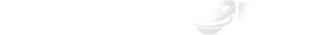- Posts: 20
- Thank you received: 0

Sidebar
Kunena Menu
Το GameWorld.gr αναζητά Forum Moderators (21 May 2018)
Το GameWorld.gr επιθυμεί να προσλάβει Forum Moderators.
Cod 2 Client Settings - Instructions...
11 Nov 2005 14:35 #5296
by Vasilis
Cod 2 Client Settings - Instructions... was created by Vasilis
Here I Post The Seetings a client with a dsl-broadband connection should have in order to avoid lag,ping etc.
snaps 40
rate 25000
cl_maxpackets 30
tha xete to xamilotero ping <-> minimum ping
enw an valete maxpackets 60 tha xete pio stable ping. <-> more stable ping
Den exete para na peiramatisteite monoi sas allazontas tis times. <-> experiment your self and switch any value you wish.
type afto sth console H kade to add sto cfg sas.
seta cg_drawLagometer "1"
Tha sas anoiksei ena mikro box - lagometer pou tha sas kanei display
to status ths syndeshs sas me ton server.
<->
Turns Lagometer On , a small box, in your monitor-hud.
seta cg_useScreenShotJPEG "1"
Me afthn edw thn edolh ta ss pou pernete ginontai save se jpeg format
<->
The screenshots are now saved direct into jpeg format
Twra osoi vriskontai se pitarismena dslam k exoun problimata me to ping tous...
<->
For the ones that are in a pretty bad isp situation and have high ping...
cl_maxpackets "15" to "100"
Paixte me afth thn edolh wste na stelnete ligotera paketa opou afto epitrepete, ektos ean yparxei perioriosmos
apo ton server. Enas kalos tropos gia na metrisete ta max packets ths syndeshs sas einai na anoiksete to All
Seeing Eye kai na pate sto katalogo options kai katopin sto Network , ekei patiste to autodetect tab kai
molis afto teleiwsei tha deite ta posa paketa , max packets per second, mporei na sikwsei H syndesh sas.
Symvoulh ean kanete xrhsh kapoiou programatos endosynenohshs-epikoinwnias, apenergopoihste to.
<->
play with this command to sent fewer packets to lower your ping if possible,server limitations.
A good way to count how many your dsl can recieve is to open The All Seeing Eye and go to options Tab and
then choose Network - autodetect settings... you should then be able to see the max packets per second
your connection can handle. Advice If you have any Voice com, turn it off. It consumes bandwith of your
valuable connection and trust me it is vital...
rate 25000
Mazi me thn apo panw edolh arxise na meiwneis stadiaka to rate sou se 20000 - 12500 ,
Oso to meiwneis mporei na anevei to ping sou alla na ginei pio stathero,ermmm... sxedon.
<->
Try to lower your rate from 20000 down to 12500 in combination with the above command.
While you lower your rate, your ping might slightly raise but it will become more stable,well... probably.
Now let's Move to the VGA settings - fps.
seta com_hunkMegs "512"
Afth H command orizei to posh apo th RAM tou systhmatos afierwnete
sto cod afsthra... ean exete 1 giga valte 512 ean exete 512 Ram valte 256etc.
<->
This command sets the amount of Physical Ram dedicated to the game.
If you have 1024 Ram then set it to 512, if you have 512 ram then put it to 256 , default is 128.
Gia na exete ta fps sas konta sto orio twn 125...
einai 3 edoles vasikes k 2 bugs ta opoia frenaroun th karta se xamila fps.
<->
To have your fps near 125 you should add 3 commands to your cfg file and work around 2 bugs which
hold your vga's fps low.
edw einai ta settings pou prepei na valete sto config sas :
<->
here are the settings you should add to your config file:
bind . "r_zFeather 0"
opou teleia opoiodipote key pou de kanete use, thewritika dinei +10fps
boost kathe fora pou to patate 1fora otan ksekina ena neo map.
<->
Put a key you want instead of "." you ain't using, in theory it will boost your maximum
fps +10 each time a map loads, press it once.
seta com_maxfps "125"
edw vgazete to default limit apo ta 70-80 kai to orizete sta 125fps (kofths)
<->
Here you put the fps limit up to 125.
cg_drawfps "1"
vlepete ta fps panw deksia.
<->
Fps displayed up right to your HuD
valte kai tis 2 next edoles sto cfg
<->
add these 2 commands to your cfg as well
seta r_multigpu "1"
seta r_gpusync "3"
Aftes oi edoles parolo pou thewritika den isxyoun otan tis orizete sto systhma sas
tha deite oti paradoksa ... anevazoun ta fps sas ligo akoma.
<->
These commands thus they don't apply to your system/hardware config,
you will eventually see an fps Boost.
Twra oson afora rest settings grafikwn , apta menu oriste Direct X 7.0
Billinear, 800x600 , 100 Hertz , Medium Textures Quality, SLI Optimised,
Antialising kai AF off. Me ena mhxanhma 2.8 P4 , 1 giga ram dual ddr,
kai mia 9800XT exete 125fps kollimena se arketes pistes.
<->
Now considering the rest vga settings, from the menu of the game, set
Direct x 7 , Bilinear method, 800x600,100hertz, Medium Texture Quality,
SLI optimised,Antialising & AF off. With a P4 2.8, 1024 MB amount of Ram
dual ddr, a 9800XT vga and the above settings you will get 125 fps in most
maps.
THE ALL SEEING EYE
Akoma mporeite na katevasete to All Seeing Eye apo edw :
<->
You can Download All Seeing Eye from Here:
videogames.yahoo.com/multiplayer
kante to install, aftomata tha scanarei ola ta games sto disko sas,
kai tha sas vgalei aristera sto dentro ta legomena filters.
Ekei epilegete to game pou thelete kathws k ta filtra... p.x Greece H ping less than 100.
<->
Install it, automatically it will scan your hard drive for all the games it has (exe)
and it will then pop up the main window... so on your left you got the Filter options.
There You choose the game you want but first define the filters you want... e.g Greece and ping less than 100.
meta to game - gametype kai patate to f5 tha sas kanei refresh olous tous servers
pou yparxoun afth th stigmh gia to enlogo game. me diplo click panw tous mpainete mesa aftomata - to game ginete launch , enw katw deksia mporeite na deite ta info tou server, katw sth mesh sas deixnei pioi paizoun k
me poso ping, enw sto kentro psila, ton server me to onoma tou kai ta slots p.x 10/36 .
<->
Then choose the gametype and other parameters you wish, hit F5 it will refresh the server list and it will display
all the servers that exist the time you pressed that F5 key of the game you have chosen. If you double click on
a server you will automatically join it. On the bottom right window , server info are displayed. In the lower Middle Box the players that currently are in that server are displayed with some detalis such as ping/score etc.
And in the main upper window the servers are displayed with info such as the name,the slots etc.
Ean o server einai locked tha sas deiksei ena louketo - icon aristera apo to onoma tou
server.
<->
In case the server requires a password, a small icon of a key-locker will be displayed left of the server name.
AssVas,
Over n' Out.
snaps 40
rate 25000
cl_maxpackets 30
tha xete to xamilotero ping <-> minimum ping
enw an valete maxpackets 60 tha xete pio stable ping. <-> more stable ping
Den exete para na peiramatisteite monoi sas allazontas tis times. <-> experiment your self and switch any value you wish.
type afto sth console H kade to add sto cfg sas.
seta cg_drawLagometer "1"
Tha sas anoiksei ena mikro box - lagometer pou tha sas kanei display
to status ths syndeshs sas me ton server.
<->
Turns Lagometer On , a small box, in your monitor-hud.
seta cg_useScreenShotJPEG "1"
Me afthn edw thn edolh ta ss pou pernete ginontai save se jpeg format
<->
The screenshots are now saved direct into jpeg format
Twra osoi vriskontai se pitarismena dslam k exoun problimata me to ping tous...
<->
For the ones that are in a pretty bad isp situation and have high ping...
cl_maxpackets "15" to "100"
Paixte me afth thn edolh wste na stelnete ligotera paketa opou afto epitrepete, ektos ean yparxei perioriosmos
apo ton server. Enas kalos tropos gia na metrisete ta max packets ths syndeshs sas einai na anoiksete to All
Seeing Eye kai na pate sto katalogo options kai katopin sto Network , ekei patiste to autodetect tab kai
molis afto teleiwsei tha deite ta posa paketa , max packets per second, mporei na sikwsei H syndesh sas.
Symvoulh ean kanete xrhsh kapoiou programatos endosynenohshs-epikoinwnias, apenergopoihste to.
<->
play with this command to sent fewer packets to lower your ping if possible,server limitations.
A good way to count how many your dsl can recieve is to open The All Seeing Eye and go to options Tab and
then choose Network - autodetect settings... you should then be able to see the max packets per second
your connection can handle. Advice If you have any Voice com, turn it off. It consumes bandwith of your
valuable connection and trust me it is vital...
rate 25000
Mazi me thn apo panw edolh arxise na meiwneis stadiaka to rate sou se 20000 - 12500 ,
Oso to meiwneis mporei na anevei to ping sou alla na ginei pio stathero,ermmm... sxedon.
<->
Try to lower your rate from 20000 down to 12500 in combination with the above command.
While you lower your rate, your ping might slightly raise but it will become more stable,well... probably.
Now let's Move to the VGA settings - fps.
seta com_hunkMegs "512"
Afth H command orizei to posh apo th RAM tou systhmatos afierwnete
sto cod afsthra... ean exete 1 giga valte 512 ean exete 512 Ram valte 256etc.
<->
This command sets the amount of Physical Ram dedicated to the game.
If you have 1024 Ram then set it to 512, if you have 512 ram then put it to 256 , default is 128.
Gia na exete ta fps sas konta sto orio twn 125...
einai 3 edoles vasikes k 2 bugs ta opoia frenaroun th karta se xamila fps.
<->
To have your fps near 125 you should add 3 commands to your cfg file and work around 2 bugs which
hold your vga's fps low.
edw einai ta settings pou prepei na valete sto config sas :
<->
here are the settings you should add to your config file:
bind . "r_zFeather 0"
opou teleia opoiodipote key pou de kanete use, thewritika dinei +10fps
boost kathe fora pou to patate 1fora otan ksekina ena neo map.
<->
Put a key you want instead of "." you ain't using, in theory it will boost your maximum
fps +10 each time a map loads, press it once.
seta com_maxfps "125"
edw vgazete to default limit apo ta 70-80 kai to orizete sta 125fps (kofths)
<->
Here you put the fps limit up to 125.
cg_drawfps "1"
vlepete ta fps panw deksia.
<->
Fps displayed up right to your HuD
valte kai tis 2 next edoles sto cfg
<->
add these 2 commands to your cfg as well
seta r_multigpu "1"
seta r_gpusync "3"
Aftes oi edoles parolo pou thewritika den isxyoun otan tis orizete sto systhma sas
tha deite oti paradoksa ... anevazoun ta fps sas ligo akoma.
<->
These commands thus they don't apply to your system/hardware config,
you will eventually see an fps Boost.
Twra oson afora rest settings grafikwn , apta menu oriste Direct X 7.0
Billinear, 800x600 , 100 Hertz , Medium Textures Quality, SLI Optimised,
Antialising kai AF off. Me ena mhxanhma 2.8 P4 , 1 giga ram dual ddr,
kai mia 9800XT exete 125fps kollimena se arketes pistes.
<->
Now considering the rest vga settings, from the menu of the game, set
Direct x 7 , Bilinear method, 800x600,100hertz, Medium Texture Quality,
SLI optimised,Antialising & AF off. With a P4 2.8, 1024 MB amount of Ram
dual ddr, a 9800XT vga and the above settings you will get 125 fps in most
maps.
THE ALL SEEING EYE
Akoma mporeite na katevasete to All Seeing Eye apo edw :
<->
You can Download All Seeing Eye from Here:
videogames.yahoo.com/multiplayer
kante to install, aftomata tha scanarei ola ta games sto disko sas,
kai tha sas vgalei aristera sto dentro ta legomena filters.
Ekei epilegete to game pou thelete kathws k ta filtra... p.x Greece H ping less than 100.
<->
Install it, automatically it will scan your hard drive for all the games it has (exe)
and it will then pop up the main window... so on your left you got the Filter options.
There You choose the game you want but first define the filters you want... e.g Greece and ping less than 100.
meta to game - gametype kai patate to f5 tha sas kanei refresh olous tous servers
pou yparxoun afth th stigmh gia to enlogo game. me diplo click panw tous mpainete mesa aftomata - to game ginete launch , enw katw deksia mporeite na deite ta info tou server, katw sth mesh sas deixnei pioi paizoun k
me poso ping, enw sto kentro psila, ton server me to onoma tou kai ta slots p.x 10/36 .
<->
Then choose the gametype and other parameters you wish, hit F5 it will refresh the server list and it will display
all the servers that exist the time you pressed that F5 key of the game you have chosen. If you double click on
a server you will automatically join it. On the bottom right window , server info are displayed. In the lower Middle Box the players that currently are in that server are displayed with some detalis such as ping/score etc.
And in the main upper window the servers are displayed with info such as the name,the slots etc.
Ean o server einai locked tha sas deiksei ena louketo - icon aristera apo to onoma tou
server.
<->
In case the server requires a password, a small icon of a key-locker will be displayed left of the server name.
AssVas,
Over n' Out.
Please Log in or Create an account to join the conversation.