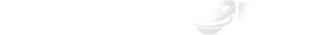- Posts: 1
- Thank you received: 0

Sidebar
Kunena Menu
Το GameWorld.gr αναζητά Forum Moderators (21 May 2018)
Το GameWorld.gr επιθυμεί να προσλάβει Forum Moderators.
Quake 4: Γενική Συζήτηση
- Θοδωρής Παπα.
-
 Topic Author
Topic Author
- Offline
- New Member
-

Less
More
21 Oct 2005 16:25 #4370
by Θοδωρής Παπα.
Quake 4: Γενική Συζήτηση was created by Θοδωρής Παπα.
Το παιχνίδι είναι καταπληκτικό με εντονη δράση και αψογα γραφικά!Θυμίζει αρκετά Doom αλλα διαδραματίζεται σε ανοιχτούς χώρους.Αξίζει να το παίξετε
Please Log in or Create an account to join the conversation.
- Μάνος Γρυπάρης
-

- Offline
- Administrator
-

- Για ανταλλαγή απόψεων το ιδανικό μέρος είναι το forum του GameWorld.gr!
22 Oct 2005 00:15 - 09 Jun 2006 11:24 #4382
by Μάνος Γρυπάρης
Replied by Μάνος Γρυπάρης on topic Quake 4: Γενική Συζήτηση
Από το πρώτο τρέιλερ δεν μπορείς να δεις και πολλά. Ελπίζω μόνο το παιχνίδι να μην είναι τόσο σκοτεινό. Έφαγα στη μάπα το σκοτάδι του Doom 3 και το άφησα, δεν αντέχεται κι άλλο σκοτάδι πια!
Tο Demo του Quake 4:
- Quake 4 Demo (PC)
- Quake 4 Demo (Mac)
Διαβάστε το review
Tο Demo του Quake 4:
- Quake 4 Demo (PC)
- Quake 4 Demo (Mac)
Διαβάστε το review
Last edit: 09 Jun 2006 11:24 by Μάνος Γρυπάρης.
Please Log in or Create an account to join the conversation.
28 Oct 2005 15:22 #4671
by dfsaf
Replied by dfsaf on topic Quake 4: Γενική Συζήτηση
65 ευρώ κάνει!!!! φέρνω νεράκι
το παιχνίδι είναι καλό και διαδραμιτέζεται και σε εξωτερικούς χώρους
το παιχνίδι είναι καλό και διαδραμιτέζεται και σε εξωτερικούς χώρους
Please Log in or Create an account to join the conversation.
- Τάσος Γεωργίου
-
- Offline
- Senior Member
-

04 Nov 2005 21:33 #4986
by Τάσος Γεωργίου
Replied by Τάσος Γεωργίου on topic Quake 4: Γενική Συζήτηση
ωραία γραφικά, ανελέητη δράση ωραίο σε γενικές γραμμές. Έχει και αρκετούς εξωτερικούς χώρους αλλά έχει και αρκετό σκοτάδι. πάντως σε γενικές γραμμές μ αρέσει περισσότερο απ' το doom, αν και προσωπικά δεν μ αρέσει η μηχανή της id (θεωρώ την source και την crytek(farcry) κλάσεις ανώτερες...)
Please Log in or Create an account to join the conversation.
04 Nov 2005 23:49 #4990
by Alex
Intel i7 940 ASUS A6T-Deluxe Corsair DDR3 1333Mhz 12GB 2xSapphire 5870 1GB OC Vapor-X Crossfire OCZ 120GB Revodrive Coolermaster Cosmos RC-1000 Topower PowerBird 1100W Full Modular
EIZO S2401W 24'' TFT
Replied by Alex on topic Quake 4: Γενική Συζήτηση
Unreal engine και τα μυαλά στα κάγκελα...Βασικά θεωρούσα τα γραφικά του Far Cry πολύ κορτουνίστικα...Γνώμη μου βέβαια...
Intel i7 940 ASUS A6T-Deluxe Corsair DDR3 1333Mhz 12GB 2xSapphire 5870 1GB OC Vapor-X Crossfire OCZ 120GB Revodrive Coolermaster Cosmos RC-1000 Topower PowerBird 1100W Full Modular
EIZO S2401W 24'' TFT
Please Log in or Create an account to join the conversation.
- Μάνος Γρυπάρης
-

- Offline
- Administrator
-

- Για ανταλλαγή απόψεων το ιδανικό μέρος είναι το forum του GameWorld.gr!
10 Dec 2005 19:01 #6552
by Μάνος Γρυπάρης
Replied by Μάνος Γρυπάρης on topic Quake 4: Γενική Συζήτηση
Το έπαιξα και φυσικά έχω να πω ότι περίμενα πολύ περισσότερα από έναν τίτλο που μας έχει συνηθίσει σε καλά στοιχεία κατά το παρελθόν.
Για άλλη μια φορά το απόλυτο σκοτάδι. Ξεκινάτε από τα συντρήμια του αεροσκάφους σας, είστε από τους λίγους επιζώντες και απ'τον πλανήτη όπου βρίσκεστε μπαίνετε σε έναν διαστημικό σταθμό για να βγάλετε άκρη. Εκεί μέσα γίνεται της μουρλής και βέβαια πολύ σκοτάδι! Είναι της μόδας τον τελευταίο καιρό στα FPS να μας ρίχνουν ένα τόνο σκοτάδι για να μην βλέπουμε την τύφλα μας. Απ'το παιχνίδι κρατάω το υψηλό επίπεδο δυσκολίας κόντρα σε τέρατα που είναι πολύ επιθετικά, γαζώνουν χωρίς έλεος κτλ. Γενικά στο Level 2/4 το παιχνίδι οριακά το βγάζετε.
Στην πορεία του παιχνιδιού παίρνετε και εντολές απ'τον Squad Leader σας, όπως π.χ. στην αρχή όπου πρέπει να βρείτε τον γιατρό για να σώσετε έναν στρατιώτη της μονάδας σας που έχει χτυπήσει.

Φροντίστε μόνο να μην σκοτωθείτε κι αρχίσετε τα Load! Ένα πρόσφατο Load που έκανα πήρε 1 λεπτό κι έχω Pentium 4 στα 2.8Ghz οπότε νομίζω ότι σας κάλυψα!
Το παιχνίδι πάνω κάτω βαθμολογείται με 8αράκια. Καλή προσπάθεια αλλά περιμέναμε πολύ περισσότερα.
Φροντίστε
Για άλλη μια φορά το απόλυτο σκοτάδι. Ξεκινάτε από τα συντρήμια του αεροσκάφους σας, είστε από τους λίγους επιζώντες και απ'τον πλανήτη όπου βρίσκεστε μπαίνετε σε έναν διαστημικό σταθμό για να βγάλετε άκρη. Εκεί μέσα γίνεται της μουρλής και βέβαια πολύ σκοτάδι! Είναι της μόδας τον τελευταίο καιρό στα FPS να μας ρίχνουν ένα τόνο σκοτάδι για να μην βλέπουμε την τύφλα μας. Απ'το παιχνίδι κρατάω το υψηλό επίπεδο δυσκολίας κόντρα σε τέρατα που είναι πολύ επιθετικά, γαζώνουν χωρίς έλεος κτλ. Γενικά στο Level 2/4 το παιχνίδι οριακά το βγάζετε.
Στην πορεία του παιχνιδιού παίρνετε και εντολές απ'τον Squad Leader σας, όπως π.χ. στην αρχή όπου πρέπει να βρείτε τον γιατρό για να σώσετε έναν στρατιώτη της μονάδας σας που έχει χτυπήσει.

Φροντίστε μόνο να μην σκοτωθείτε κι αρχίσετε τα Load! Ένα πρόσφατο Load που έκανα πήρε 1 λεπτό κι έχω Pentium 4 στα 2.8Ghz οπότε νομίζω ότι σας κάλυψα!
Το παιχνίδι πάνω κάτω βαθμολογείται με 8αράκια. Καλή προσπάθεια αλλά περιμέναμε πολύ περισσότερα.
Φροντίστε
Please Log in or Create an account to join the conversation.
- Orestis Domis
-
- Offline
- Junior Member
-

16 Dec 2005 11:58 #6747
by Orestis Domis
Replied by Orestis Domis on topic Quake 4: Γενική Συζήτηση
To teleiwsa prin 10 lepta kai mporw na pw oti mou arese para poly. Sigoura klaseis anwrero apo thn patata to doom! To oti exei e3wterikous xwrous to lete gia arnitiko? Emena auto mou ekane to paixnidi poly pio endiaferon. To doom pou den eixe tetoia htan apeira bareto. Telos pantwn, egw den eixa problima me to load, mesa se 5-6 secs mou fortwne kanonika to paixnidi(p4 sta 3,1000 ram), ena opws eipe ki o Manos, to paixnidi einai AGGOURI! Eutixws pou diavasa prwta to arthraki panw kai to 3ekinisa sto eukolo epipedo diskolias, kai den pethana 1 kai 2 fores... Poly kali prospatheia, tha tou evaza ena 8,5...
Please Log in or Create an account to join the conversation.
- Άρης Θεοδωρόπουλος
-
- Offline
- New Member
-

22 Dec 2005 20:09 #6879
by Άρης Θεοδωρόπουλος
Replied by Άρης Θεοδωρόπουλος on topic Quake 4: Γενική Συζήτηση
Το πρώτο patch του Quake 4 είναι γεγονός! Τσεκαρετέ το!
Download:
www.gamesradio.gr/modules.php?na ... #dldetails
Fixes:
www.gamesradio.gr/modules.php?na ... =0&thold=0
Download:
www.gamesradio.gr/modules.php?na ... #dldetails
Fixes:
www.gamesradio.gr/modules.php?na ... =0&thold=0
Please Log in or Create an account to join the conversation.
- Μάνος Γρυπάρης
-

- Offline
- Administrator
-

- Για ανταλλαγή απόψεων το ιδανικό μέρος είναι το forum του GameWorld.gr!
17 Feb 2006 19:00 #9025
by Μάνος Γρυπάρης
Replied by Μάνος Γρυπάρης on topic Quake 4: Γενική Συζήτηση
(Απ'το
www.gotfrag.com
)
Αν δεν έχετε Νvidia, μπορείτε πολύ απλά να εκμεταλλευτείτε τις δυνατότητες της κάρτας γραφικών σας τόσο σε Single-Player Mode όσο και όταν συνδέεστε σε Servers για να παίξετε Online.
Πρώτα απ' όλα κατεβάστε το τελευταίο patch για το Quake 4:
www.gamesradio.gr/modules.php?na ... ad&cid=144

Ανοίξτε το notepad και προσθέστε --> seta com_allowconsole "1" & seta com_showfps "1"
Σώστε το στο "C:\\q4base" directory με το όνομα autoexec.cfg

Στο εξής θα επεξεργάζεστε το autoexec.cfg για οποιεσδήποτε αλλαγές. Με αυτό τον τρόπο θα μπορείτε να εκτελείτε τις εντολές σας χωρίς να καταστρέφετε το original config αρχείο.
Netcode
net_clientLagOMeter: 0 Turns this feature off, 1 is on. This will allow you to see in visual terms your packets being sent to and from the server to your client. The green bars on top shows that all packets are being received. Yellow bars show dropped updated packets. Red shows packets are being lost due to network connection failure.
com_showAsyncStats: 0 or 1. Same as net_clientLagOMeter but instead of a graph it shows numbers.
net_clientUsercmdBackup: 1 to 5. Default 5. This command will allow you to adjust the amount of same packets sent. If one is dropped the backup packet might allow the server to receve the backup. Lower this if you have a low upload speed. Raise for fast but lousy connections.
net_clientPrediction: -100 to 100. Default 10. Predicts player movement for a smoother gaming experence. Set to one half of your ping. 0 Turns off all prediction.
net_clientMaxRate: 4000 to 35000. Default 10000. This command throttles the sizes and amount of packets your client sends. 10000 for ISDN, 16000 for ADSL, 19000 for Cable/DSL, and 25600 for LAN.
Graphics
g_brassTime: 0 to 3000. Controls the amount of time Machine Gun and Shotgun shells are displayed on the ground. Setting this to 0 will help with FPS.
g_decals: 0 or 1. Default 1. Allows you to turn off bullet and burn marks from guns on walls. Setting this to 0 will help with FPS.
g_doublevision: 0 or 1. Default 1. This setting blurs your vision if you take damage. Setting this to 0 will help with FPS and be less distracting.
g_muzzleFlash: 0 or 1. Default 1. Setting this to 0 will turn off muzzle flashes from you and your enemys and help with FPS.
g_skipItemShadows: 0 or 1. Default 0. Setting this to 1 will turn off shadows from items and will help with FPS.
g_projectileLights: 0 or 1. Default 1. Sets the lighting from projectiles such as rockets. Setting this to 0 will help with FPS.
g_skipParticles: 0 or 1. Default 0. Turns off smoke puffs and other minor effects when shooting. Setting this to 1 will help with FPS.
g_skipPlayerShadowsMP: 0 or 1. Default 0. Setting this to 1 will turn off shadows that player models produce in multiplayer games and will help with FPS.
image_anisotropy: 0 to 16. If available to your video card setting this lower will produce lower quality and faster textures.
image_filter: "GL_LINEAR_MIPMAP_NEAREST" is faster. "GL_LINEAR_MIPMAP_LINEAR" is slower. Will produce lower quality textures the farther away you are.
image_lodbias: -2 to 2. Lower is slower, higher is faster. Will produce lower quality textures the farther away you are.
r_lightDetailLevel: 0 to 9. Controls the amount of lights drawn in range. Higher is faster and less detailed.
r_shadows: 0 or 1. Default 1. Setting this to 0 will disable all shadows and will give an increase in FPS.
r_useOptimizedShadows: 0 or 1. Default 1. If shadows are enabled, setting this to 1 will produce faster, lower quality shadows.
r_useTurboShadow: 0 or 1. Default 0. If set to 1 when shadows are enabled this will produce faster shadows.
r_Multisamples: 0, 2, 4, 8, and 16. Sets the level of anti-aliasing. The higher the slower.
r_skipBump: 0 or 1. Default 0. Setting this to 1 will increase FPS and disable bump map textures in game.
r_skipSpecular: 0 or 1. Default 0. Setting this to 1 will increase FPS and disable shiny textures in game.
r_skipFogLights: 0 or 1. Default 0. Setting this to 1 will increase FPS and disable extra lighting when in fog.
r_skipPostProcess: 0 or 1. Default 0. Setting this to 1 will increase FPS and disable eyecandy from windows and fog.
r_skipBlendLights: 0 or 1. Default 0. Setting this to 1 will increase FPS. Lights will not be additive.
r_skipTranslucent: 0 or 1. Default 0. This setting will allow you to see in windows and water. Setting to 1 is faster, but will disable your ability to see in such conditions.
r_skipNewAmbient: 0 or 1. Default 0. Setting this to 1 will disable heat waves and air displacement effects and give a gain in FPS.
User settings
r_gamma: 0 to 10. Default 1. Helps with brightness. But will distort colors.
r_brightness: 0 to 10. Default 1.
r_lightscale: 0 to 10. Default 2. Helps with brightness and raises the intensity of colours.
pm_runbob
pm_runpitch
pm_runroll
pm_bobpitch
pm_bobroll
pm_bobup
pm_crouchbob
pm_walkbob - Disables bobbing. Must be set on server side also.
ui_showGun: 0 or 1. Default 1.
( www.quake3addicts.com/index.php ? ... lay&pid=13 )
Αν δεν έχετε Νvidia, μπορείτε πολύ απλά να εκμεταλλευτείτε τις δυνατότητες της κάρτας γραφικών σας τόσο σε Single-Player Mode όσο και όταν συνδέεστε σε Servers για να παίξετε Online.
Πρώτα απ' όλα κατεβάστε το τελευταίο patch για το Quake 4:
www.gamesradio.gr/modules.php?na ... ad&cid=144

Ανοίξτε το notepad και προσθέστε --> seta com_allowconsole "1" & seta com_showfps "1"
Σώστε το στο "C:\\q4base" directory με το όνομα autoexec.cfg

Στο εξής θα επεξεργάζεστε το autoexec.cfg για οποιεσδήποτε αλλαγές. Με αυτό τον τρόπο θα μπορείτε να εκτελείτε τις εντολές σας χωρίς να καταστρέφετε το original config αρχείο.
Netcode
net_clientLagOMeter: 0 Turns this feature off, 1 is on. This will allow you to see in visual terms your packets being sent to and from the server to your client. The green bars on top shows that all packets are being received. Yellow bars show dropped updated packets. Red shows packets are being lost due to network connection failure.
com_showAsyncStats: 0 or 1. Same as net_clientLagOMeter but instead of a graph it shows numbers.
net_clientUsercmdBackup: 1 to 5. Default 5. This command will allow you to adjust the amount of same packets sent. If one is dropped the backup packet might allow the server to receve the backup. Lower this if you have a low upload speed. Raise for fast but lousy connections.
net_clientPrediction: -100 to 100. Default 10. Predicts player movement for a smoother gaming experence. Set to one half of your ping. 0 Turns off all prediction.
net_clientMaxRate: 4000 to 35000. Default 10000. This command throttles the sizes and amount of packets your client sends. 10000 for ISDN, 16000 for ADSL, 19000 for Cable/DSL, and 25600 for LAN.
Graphics
g_brassTime: 0 to 3000. Controls the amount of time Machine Gun and Shotgun shells are displayed on the ground. Setting this to 0 will help with FPS.
g_decals: 0 or 1. Default 1. Allows you to turn off bullet and burn marks from guns on walls. Setting this to 0 will help with FPS.
g_doublevision: 0 or 1. Default 1. This setting blurs your vision if you take damage. Setting this to 0 will help with FPS and be less distracting.
g_muzzleFlash: 0 or 1. Default 1. Setting this to 0 will turn off muzzle flashes from you and your enemys and help with FPS.
g_skipItemShadows: 0 or 1. Default 0. Setting this to 1 will turn off shadows from items and will help with FPS.
g_projectileLights: 0 or 1. Default 1. Sets the lighting from projectiles such as rockets. Setting this to 0 will help with FPS.
g_skipParticles: 0 or 1. Default 0. Turns off smoke puffs and other minor effects when shooting. Setting this to 1 will help with FPS.
g_skipPlayerShadowsMP: 0 or 1. Default 0. Setting this to 1 will turn off shadows that player models produce in multiplayer games and will help with FPS.
image_anisotropy: 0 to 16. If available to your video card setting this lower will produce lower quality and faster textures.
image_filter: "GL_LINEAR_MIPMAP_NEAREST" is faster. "GL_LINEAR_MIPMAP_LINEAR" is slower. Will produce lower quality textures the farther away you are.
image_lodbias: -2 to 2. Lower is slower, higher is faster. Will produce lower quality textures the farther away you are.
r_lightDetailLevel: 0 to 9. Controls the amount of lights drawn in range. Higher is faster and less detailed.
r_shadows: 0 or 1. Default 1. Setting this to 0 will disable all shadows and will give an increase in FPS.
r_useOptimizedShadows: 0 or 1. Default 1. If shadows are enabled, setting this to 1 will produce faster, lower quality shadows.
r_useTurboShadow: 0 or 1. Default 0. If set to 1 when shadows are enabled this will produce faster shadows.
r_Multisamples: 0, 2, 4, 8, and 16. Sets the level of anti-aliasing. The higher the slower.
r_skipBump: 0 or 1. Default 0. Setting this to 1 will increase FPS and disable bump map textures in game.
r_skipSpecular: 0 or 1. Default 0. Setting this to 1 will increase FPS and disable shiny textures in game.
r_skipFogLights: 0 or 1. Default 0. Setting this to 1 will increase FPS and disable extra lighting when in fog.
r_skipPostProcess: 0 or 1. Default 0. Setting this to 1 will increase FPS and disable eyecandy from windows and fog.
r_skipBlendLights: 0 or 1. Default 0. Setting this to 1 will increase FPS. Lights will not be additive.
r_skipTranslucent: 0 or 1. Default 0. This setting will allow you to see in windows and water. Setting to 1 is faster, but will disable your ability to see in such conditions.
r_skipNewAmbient: 0 or 1. Default 0. Setting this to 1 will disable heat waves and air displacement effects and give a gain in FPS.
User settings
r_gamma: 0 to 10. Default 1. Helps with brightness. But will distort colors.
r_brightness: 0 to 10. Default 1.
r_lightscale: 0 to 10. Default 2. Helps with brightness and raises the intensity of colours.
pm_runbob
pm_runpitch
pm_runroll
pm_bobpitch
pm_bobroll
pm_bobup
pm_crouchbob
pm_walkbob - Disables bobbing. Must be set on server side also.
ui_showGun: 0 or 1. Default 1.
( www.quake3addicts.com/index.php ? ... lay&pid=13 )
Please Log in or Create an account to join the conversation.
16 Mar 2006 12:30 #10129
by Σταύρος
Replied by Σταύρος on topic Quake 4: Γενική Συζήτηση
Katarxhn to olo thema den afora emena alla ena filo.
To paidi loipon agorase to QIV alla afou to kanei install tou vgazei mnm na valei mesa to cd. Tou eipa na kanei unistall ta programata pou exoun sxesh me clone (se periptwsh pou paizei prob me protection), ta esvhse (akoma kai to nero ) alla tpt sunexizei na tou vgazei to idio mnm. Ti borei na ftaiei?
) alla tpt sunexizei na tou vgazei to idio mnm. Ti borei na ftaiei?
To paidi loipon agorase to QIV alla afou to kanei install tou vgazei mnm na valei mesa to cd. Tou eipa na kanei unistall ta programata pou exoun sxesh me clone (se periptwsh pou paizei prob me protection), ta esvhse (akoma kai to nero
Please Log in or Create an account to join the conversation.