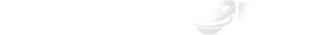Sidebar
Kunena Menu
Το GameWorld.gr αναζητά Forum Moderators (21 May 2018)
Το GameWorld.gr επιθυμεί να προσλάβει Forum Moderators.
Elder Scrolls 1
- Μάνος Γρυπάρης
-
 Topic Author
Topic Author
- Offline
- Administrator
-

- Για ανταλλαγή απόψεων το ιδανικό μέρος είναι το forum του GameWorld.gr!
Μπορείτε να το κατεβάσετε από τα Downloads του GR.
Κλικ εδώ:
www.gamesradio.gr/modules.php?na ... #dldetails
Και εντυπώσεις σε αυτό το topic.
Για να θυμούνται οι παλιοί και να μαθαίνουν οι νέοι!
Please Log in or Create an account to join the conversation.
- Κώστας Dante
-
- Offline
- Junior Member
-

Please Log in or Create an account to join the conversation.
- Τάσος Γεωργίου
-
- Offline
- Senior Member
-

Γίνεται κανονικά install,
ωπ αυτό δε μ' άρεσε...
πές μου τι δεν έκανες απ' τα παρακάτω;
Installation of The Elder Scrolls: Arena
1. Run the file Arena106.exe
2. This will open a new window, which will offer to extract Arena. The default destination is C:\. This is the best location to use. When you click the install button, it will create the folder C:\Arena and extract the files to that folder.
3. Next, run the installer for the DOSBox DOS Emulator. Proceed through its installation as prompted. Once DOSBox is installed, continue on.
4. Click Start, then Run. In the Run box, type command (without the quotes) and click OK. This will open a Command Prompt window.
5. At the command prompt, type CD\ARENA (again, without the quotes) and push Enter. If your command prompt is logged on to a drive other than C:, please type C: and push enter, then CD\ARENA, followed by Enter.
6. Once you have entered the Arena folder, type INSTALL and push Enter. This will launch the configuration program for Arena.
7. Select Configure Game.
8. Select Select Sound Card. A list will appear. Select Sound Blaster or SB16 (or compatible)
9. Select Select Music Card and do the same.
10. In yellow letters near the top of the screen, it should say:
Sound Blaster or SB16 (or compatible) IO:220 IRQ:7 DMA:1 for both Sound and Music. If it does not, please enter the info in under both Change Sound default and Change music default.
11. Select Done, and then Exit. Once you are back at the command prompt, type EXIT and hit Enter to close the command prompt window.
12. Next, start the DOSbox Emulator. It should open its own window, logged into the Z:
13. At this prompt, type MOUNT C C:\ and push enter. Then type C: and push Enter. Then CD \ARENA. Finally, ARENA to start the game.
14. When you end your game of Arena, and arrive back at the emulators command prompt, type Exit and hit Enter to close the emulator.
α και μάνο κοίτα λίγο το size του quote-window.
Please Log in or Create an account to join the conversation.
- Κώστας Dante
-
- Offline
- Junior Member
-

Please Log in or Create an account to join the conversation.
- Μάνος Γρυπάρης
-
 Topic Author
Topic Author
- Offline
- Administrator
-

- Για ανταλλαγή απόψεων το ιδανικό μέρος είναι το forum του GameWorld.gr!
www.gamesradio.gr/modules.php?na ... ad&cid=115
Τάσο, αυτό το έχω δει και σε άλλα phpnuke platinum forums. Θα ρωτήσω σε μερικά ξένα forums κι ελπίζω να το διορθώσω
ΥΓ. Ρε παιδιά φτιάξτε τα Avatars!
Please Log in or Create an account to join the conversation.
Please Log in or Create an account to join the conversation.