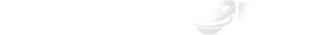- Posts: 35
- Thank you received: 0
Μόνο εγγεγραμμένοι χρήστες έχουν το δικαίωμα δημιουργίας και σχολιασμού άρθρων στο forum.
Παρακαλούμε πραγματοποιήστε είσοδο ή εγγραφή χρήστη πατώντας στο κουμπί με το εικονίδιο  που βρίσκεται πάνω δεξιά.
που βρίσκεται πάνω δεξιά.
Kunena Menu
-
-

- Game of the Year: Κανονισμοί & Απορίες
- In GameWorld / Versus
- 24 Dec 2024 13:12
-
-
-

- Community Support: Γενικό topic
- In GameWorld Staff / GameWorld Staff
- 24 Dec 2024 12:48
-
-
-

- Sony: Γενική Συζήτηση
- In Πλατφόρμες / PlayStation
- 24 Dec 2024 10:52
-
-
-

- osta Rybelsus ilman reseptiä, Rybelsus osta hollanti, Ryb
- In GameWorld / Σχετικά με το GameWorld.gr
- 24 Dec 2024 00:28
-
-
-

- τεστ 1
- In Test Forum / Test/YouTube forum
- 23 Dec 2024 23:45
-
-
-

- Wegovy osta 1 mg, Wegovy turskan toimitus yön yli, osta
- In GameWorld / Σχετικά με το GameWorld.gr
- 18 Dec 2024 20:46
-
-
-

- Ozempic osta Saksa, Ozempic kynä, Ozempic osta ilman resept
- In GameWorld / Σχετικά με το GameWorld.gr
- 18 Dec 2024 20:46
-
-
-

- Amoxicillin osta ilman reseptiä hollanti, Amoxicillin hinta
- In GameWorld / Σχετικά με το GameWorld.gr
- 18 Dec 2024 20:45
-
-
-

- Doxycyclin ilman reseptiä, Doxycyclin osta ilman reseptiä,
- In GameWorld / Σχετικά με το GameWorld.gr
- 18 Dec 2024 20:45
-
-
-

- Saxenda Postiennakko, Kuinka kauan käytät Saxenda, Saxe
- In GameWorld / Σχετικά με το GameWorld.gr
- 18 Dec 2024 20:45
-
-
-

- Wegovy tablettia, Wegovy yön toimitus lauantaina, Wegovy
- In GameWorld / Σχετικά με το GameWorld.gr
- 18 Dec 2024 20:45
-
-
-

- Rybelsus seuraavan päivän toimituksella ilman reseptiä ja
- In GameWorld / Σχετικά με το GameWorld.gr
- 18 Dec 2024 20:45
-
Το GameWorld.gr αναζητά Forum Moderators (21 May 2018)
Το GameWorld.gr επιθυμεί να προσλάβει Forum Moderators.